Underrated Excel functions
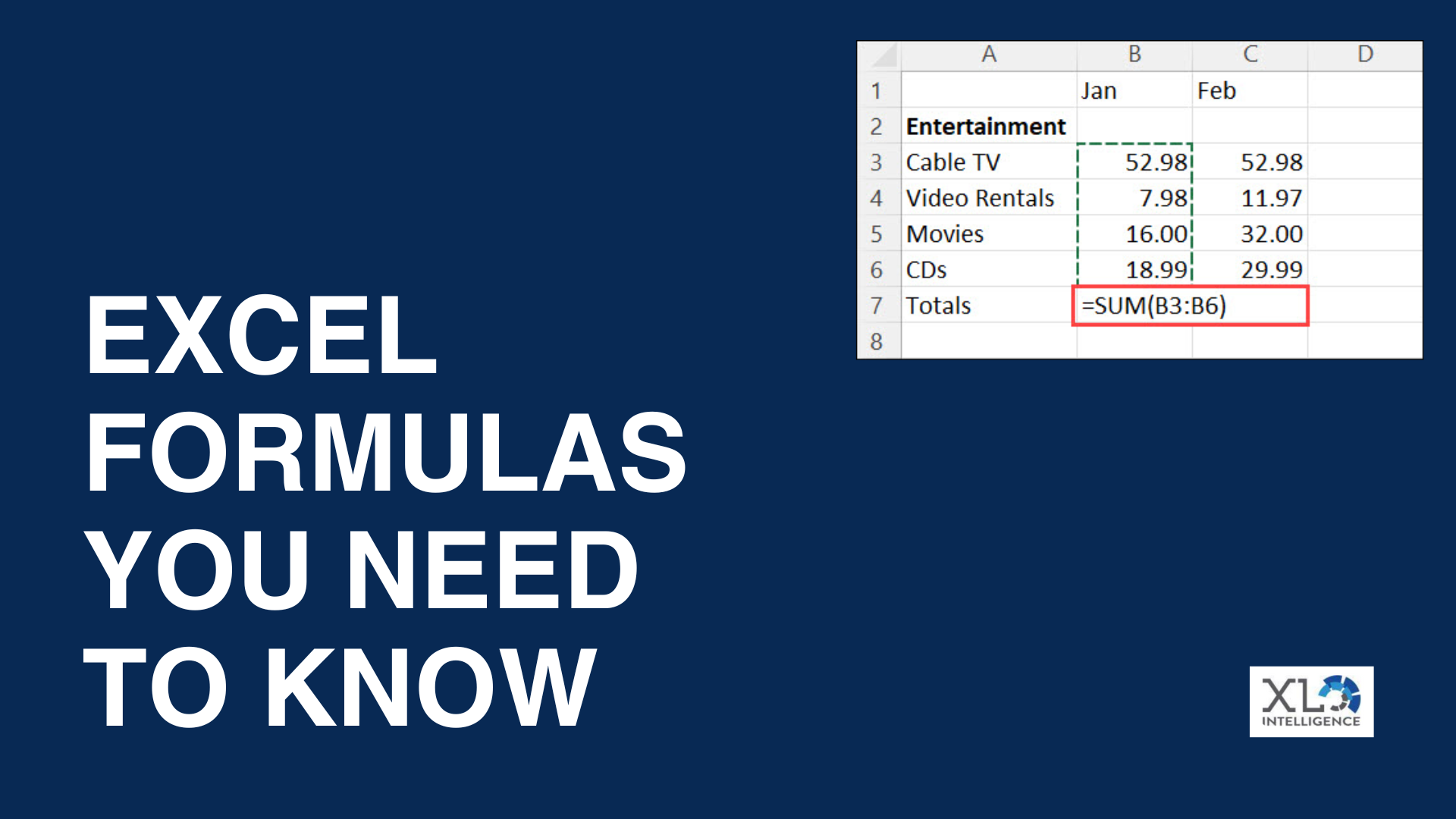
In the world of spreadsheet software, Excel stands as a formidable tool for data manipulation and analysis. Formulas are the heart and soul of Excel, allowing users to perform complex calculations effortlessly. However, even seasoned Excel users might not be aware of the hidden gems – the underrated Excel functions – that can drastically simplify formulas and streamline workflows. At XL Intelligence, we're on a mission to shed light on these unsung heroes that can transform the way you work with Excel.
Unveiling Underrated Excel Functions
Have you ever found yourself wading through intricate formulas, struggling to manage multiple functions within a single cell? This is where underrated Excel functions come to the rescue. Often overshadowed by the more popular functions, these hidden tools possess the power to simplify and enhance your spreadsheet tasks. By leveraging these functions, you can not only make your formulas more concise but also elevate your Excel prowess.
Understanding the Power of Underrated Functions
Underrated Excel functions offer a range of advantages that can revolutionise your approach to spreadsheet tasks. Imagine being able to combine text values from different cells effortlessly, avoiding the hassle of manual concatenation. This is where the CONCATENATE and TEXTJOIN functions step in. Whether you're consolidating names, addresses, or any other textual data, these functions can save you time and effort.
Exploring Key Underrated Functions
A. CONCATENATE and TEXTJOIN
To illustrate the efficiency of these functions, allow us to share a personal anecdote. Consider Sarah, a financial analyst who spent hours combining customer names and their respective orders. By integrating CONCATENATE, Sarah transformed her clunky formula into an elegant solution. Instead of wrestling with convoluted cell references, she streamlined the process and devoted more time to analysis.
B. AGGREGATE
The AGGREGATE function shines as an all-in-one tool, eliminating the need for multiple separate functions. Whether you're calculating averages, medians, or more complex statistical measures, AGGREGATE can handle it all. Its ability to disregard hidden or erroneous values ensures accurate results without additional complications.
C. IFERROR
Dealing with errors within formulas is a common challenge. Enter the IFERROR function, a lifesaver when it comes to handling errors gracefully. Instead of facing cryptic error messages, your spreadsheet will present user-friendly messages or alternate values, ensuring a smoother experience for you and your colleagues.
D. INDIRECT
Dynamic references within Excel can be a puzzle to solve. This is where the INDIRECT function becomes indispensable. Imagine creating a summary dashboard that automatically updates based on the chosen criteria. With INDIRECT, you can dynamically reference cells or ranges, making your reports more adaptive and user-friendly.
Tips for Effectively Implementing Underrated Functions
As you embark on your journey to harness the power of underrated Excel functions, here are some essential tips to keep in mind:
- Experiment in a controlled environment: Before integrating these functions into critical spreadsheets, take the time to experiment in a safe environment. This will help you become familiar with their behaviour and outputs.
- Maintain clarity: While these functions simplify formulas, it's crucial to ensure that your formulas remain clear and comprehensible. Use appropriate naming conventions and comments to enhance readability.
- Combine functions strategically: Don't hesitate to combine multiple underrated functions to create powerful solutions. The synergy between functions can lead to innovative outcomes.
Leveraging XL Intelligence for Excel Mastery
At XL Intelligence, we're committed to unlocking the full potential of Excel for you. Our team of experts specialises in uncovering hidden gems like these underrated functions. With our guidance, you can enhance your Excel skills, boost your productivity, and tackle even the most complex spreadsheet challenges.
Conclusion
Underrated Excel functions hold the key to a more efficient and streamlined approach to spreadsheet tasks. By incorporating functions like CONCATENATE, TEXTJOIN, AGGREGATE, IFERROR, and INDIRECT into your formulas, you can simplify processes and elevate your Excel game. Whether you're a novice or an experienced user, these functions offer valuable tools to enhance your productivity.
As you embark on your journey to master these functions, remember that XL Intelligence is here to support you every step of the way. Feel free to reach out to us for guidance, training, and expertise. Together, we can transform your Excel experience and empower you to achieve remarkable results.
Ready to Unleash the Power of Underrated Excel Functions?
Are you excited to revolutionise your Excel skills? Take the first step by contacting us today. Let's work together to simplify your formulas, enhance your data manipulation, and unleash the full potential of Excel. Your spreadsheet mastery journey starts now!
Get in Touch
We will get back to you as soon as possible.
Please try again later.
We specialise in Advanced Excel training, Dashboard development, Data Analysis, Power BI and VBA. We also provide training with, both standard and customised courses to suit your organisation’s needs.
Quick Links
Address
2, 26 Linden Gardens London W2 4ES
Phone
07737 707 548
by SEO Local Services | All Rights Reserved | XLIntelligence











